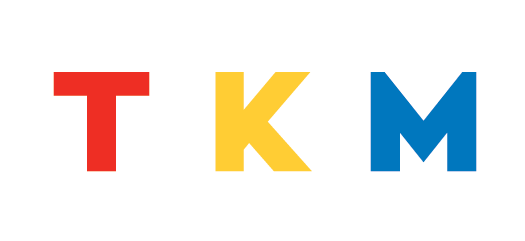TKM File Submission Guidelines
Following this list of guidelines will help ensure your projects are processed quickly,
effectively, and correctly.
File Formats
PDF files are the most easily handled and can be automatically checked by software systems. AI files can also be accepted, but they require additional work to process. For a bundle of files such as multiple PDFs, fonts, and/or assets its recommended to zip up the files.
Fonts
If possible, all text elements should be outlined. In cases where this is not possible and document contains live text, the fonts used with a project should be sent with the artwork in a folder such as “fonts”.
Assets
For projects that use externally linked assets such as images or Photoshop files it should first be considered to embed those assets. If embedding is not possible, assets should be placed in a folder such as “assets” and sent with the project.
Die Lines
Die lines indicating various special processes: Through Cuts, Bends, Creases, Perforation, etc. should be shapes or line segments with only a stroke color and no fill color. Using a named spot color for the stroke is the most clear way of indicating the purpose of a die line. TKM recognizes several standard spot color names:
Through Cut
Heat Bend
Crease
Perforation
Score
Kiss Cut
Ideally die lines are placed on top of all artwork so they are easily found in visual inspection. Additionally, where possible dielines should be continuous with each endpoint of one line joined to the beginning point of the next.
Multiple Pieces in One File
When you have a file that contains multiple artwork objects that are physically separate pieces, each piece should be put upon its own page/artboard.
White Ink Indication
White ink should be indicated using a single enclosed shape via compound paths. Groups of shapes or otherwise are not ideal. The single compound path should not have a stroke and should have a fill with a spot color named “White Ink”. When looking at the compound path: the filled in areas are where white ink will be printed and the see through areas will not have white ink printed.
Bleed
Past the final trim of a artwork piece it is recommended there be an additional 1/8th of an inch of image content typically referred to as bleed. This allows for a clean finishing cut with no break in the artwork on the edge of the piece. Additional bleed past this is okay, but anything more than 1/2 inch is well beyond what is necessary for our purposes.
Artwork Outside of Page Bounds
Programs such as Adobe’s Illustrator allow creatives to place artwork objects outside of a page’s bounds (Illustrator artboard). This sometimes can be helpful for including project notes, color palettes, or other information. Limiting this content is ideal as it adds additional items to be processed and opportunities for confusion and mistake. All such content is considered non-printed and will be removed for our processes.
RGB & CMYK
All documents and assets should be saved in CMYK color space mode. If asset(s) are linked it will be necessary to open those and ensure each is saved with CMYK color space mode. If the colors do not look right in CMYK then saving them in RGB is not the solution. RGB colors seen on a computer monitor do not directly represent CMYK printed inks of a physical piece.
Layers
Graphics programs such as Adobe’s Illustrator allow for the creation of layers in a document to separate and organize visual elements. Usage of layers is encouraged, and can allow a designer to easily call out die lines, artwork, non-printed material, and other project information.
Layers
Graphics programs such as Adobe’s Illustrator allow for the creation of layers in a document to separate and organize visual elements. Usage of layers is encouraged, and can allow a designer to easily call out die lines, artwork, non-printed material, and other project information.